Interacting with an entity
It's best to first read Entities & NPC's before starting this tutorial.
In this tutorial, you will learn how to interact with an entity.
Adding the entity interact event
First, we need to add the Add On Entity Interact Event entry to our sequence. This can be done by clicking on the + icon in the top right corner of the panel and searching for Add On Entity Interact Event. Add it to your page by clicking on the + icon.
Selecting the definition
Now inside the inspector of the New Entity Interact Event at the definition field, select the definition of the entity you want to interact with. (For this tutorial that will be Oliver)
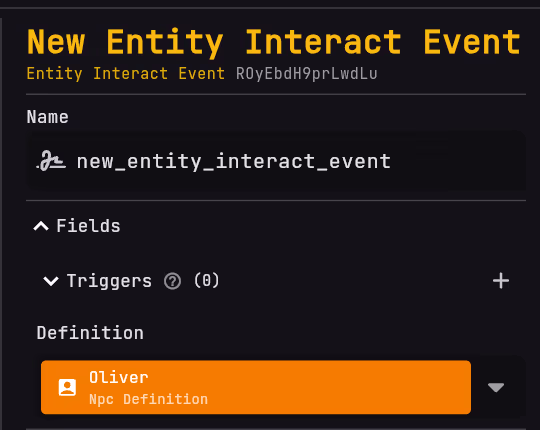
Adding the event.
Now we need to add an event that gets triggered when the player interacts with the entity (For this tutorial we will use a spoken). Right-click on the New Entity Interact Event entry and click on + link with ... to open the search menu. Search for Add Spoken and add it to the page.
Set the speaker to the oliver definition and text field to Hello I am Oliver..
Result
You can now publish your pages, and in-game, it should look like this when interacting with Oliver: